Assets
Our assets are simple, portable, and reusable. Consistent use of these assets ensures users intuitively understand all calls-to-action, hierarchy, field elements, and more.
Favicons
A favicon is an image file that typically serves as a website’s icon feature for shortcuts, browser tabs, bookmarks, etc. Download your file, rename to “favicon.ico” and upload wherever needed.
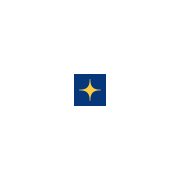





Minimum width of the EVENTIM logo: 15 mm or 40 px
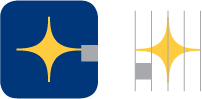
The minimum distance to other graphic elements is a quarter of the width of the star.

e.g. Android app icon

e.g. IOS app icon
